Table of Contents
As Essembi users ourselves, Single Sign On (SSO) is an item that we are particularly pumped to cross off of the product roadmap.
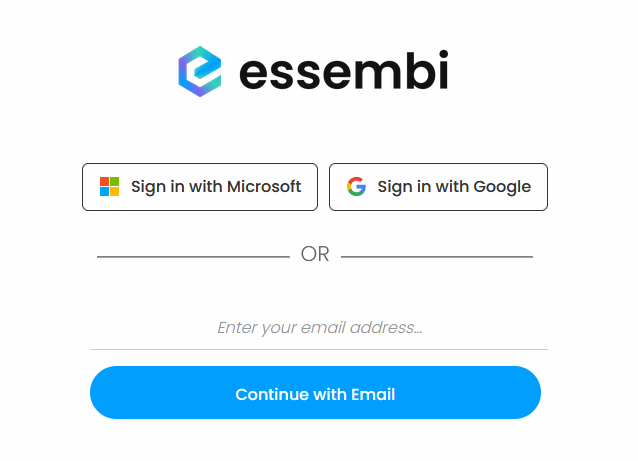
Why should I care about SSO?
For those that may not have used many modern web applications, it has been increasingly common for software providers to offer SSO solutions through providers like Microsoft, Google and others to allow for the easiest possible registration and sign-in process. As a SaaS provider, one of our top goals is to shorten the commute from problem to solution. The benefits of SSO do not end there, however. SSO also provides added security through configurable mechanisms such as multi-factor authentication (MFA) through authenticator apps and other methods.
Today we are happy to announce that Essembi now offers SSO through the top two providers for business users: Microsoft and Google.
How can I authenticate with SSO?
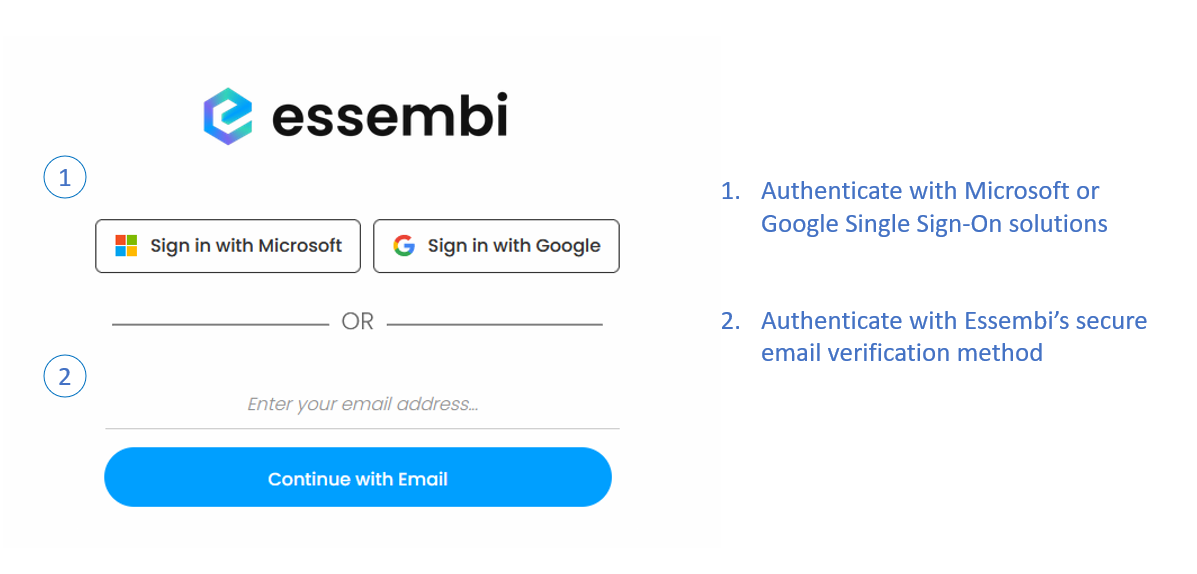
When you navigate to the Essembi start page, you will notice that there are now three options:
- Sign in with Microsoft will utilize Microsoft's infrastructure to authenticate with any personal, work, or live.com account
- Sign in with Google will use Google's infrastructure to authenticate with any Google account
- Sign in with Email will use the previously existing email and password authentication
To keep it simple for our users, this new start form is used for both creating new accounts and signing into existing accounts.
How do I convert my existing account to SSO?
If you have previously signed up for Essembi using email and password authentication and you authenticate with SSO: if the SSO email matches your Essembi account email, the SSO account will be automatically linked to your Essembi account.
Important: If your Essembi email and your SSO email do not match, do not create another account. Please contact Essembi support through the chat box available within the app and on our website in the bottom right corner. We will assist you with the conversion to SSO.
Does SSO impact anything else in the application?
In addition to logging in, SSO is also available when users are accepting invitations. When accepting an invitation, the SSO email that is chosen must match the email that was invited.
In Case You Missed It: New Menu Rolled Out Last Week
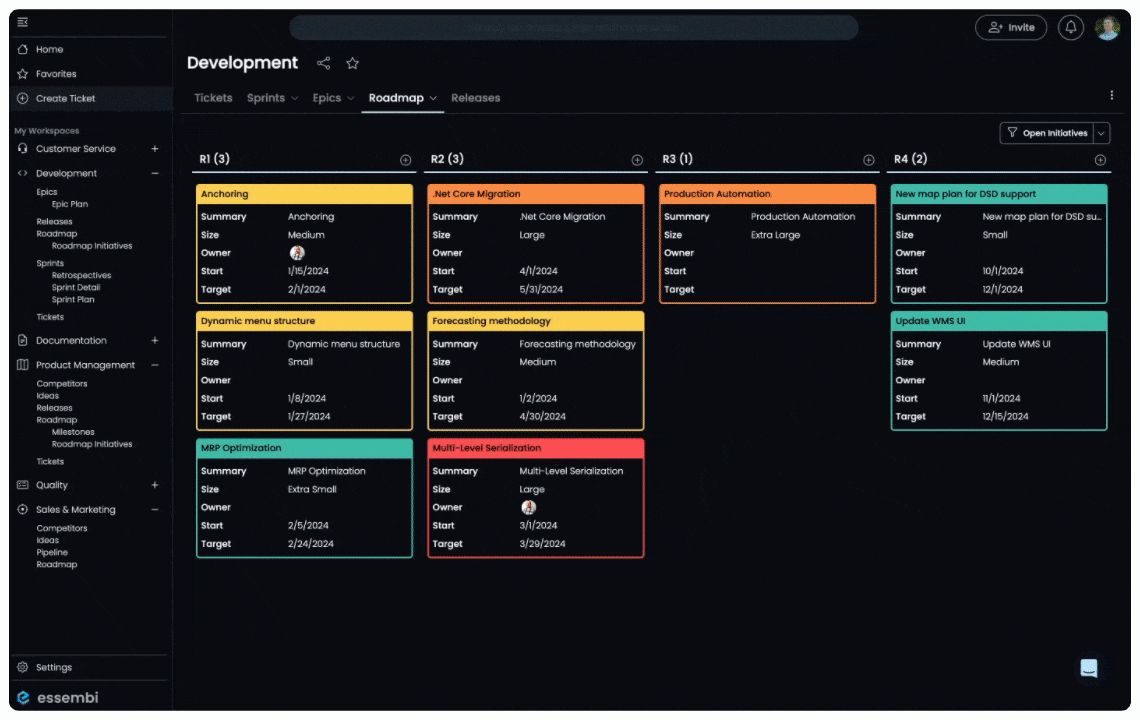
Last week we rolled out multiple navigation changes, including the ability to add a record and select views directly from the menu.
Learn more...